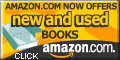|
| Plant Maintenance Resource Center
Integrating RCM with Effective Planning and Scheduling - Part 1
| |
|
|
|
|
|
Integrating RCM with Effective Planning and Scheduling - Part 1Author : Sandy Dunn IntroductionFor many organisations, there is a collective sigh of relief once they have completed their RCM analysis - at last this job is over! However, the reality is that the job is, at best, half complete. A lot of work remains to be done to successfully implement the RCM decisions, and many RCM projects fail because they do not successfully complete the required implementation tasks. This paper outlines the key activities that must be performed in order to successfully implement the RCM decisions following completion of the RCM analysis, and integrate these with an effective planning and scheduling system. Some of these activities are technical in nature, but the most important ones deal with people and administrative issues.The outputs of RCMThe first thing to note about an RCM analysis is that the key output is a collection of recommended actions, each of which is focused on a specific failure mode. These actions can be classified into three groups.
Successful RCM implementation requires that all of these recommended actions are completed. The key thing to note is that the first two types of actions are routine - they are required to be performed at a regular, pre-determined frequency. However, in arriving at the proposed frequency of the task for each failure mode, we have considered the failure mode in isolation. (Or at least we should have, if we have truly performed our RCM analysis from a "zero base"). Before we can implement the proposed routine tasks, we must first group and optimise these tasks, taking into consideration their interaction with each other, and the impact of the tasks on Maintenance Labour productivity and equipment downtime. For example, our "zero-based" RCM analysis, may have suggested that, for a gas turbine, that an internal inspection be carried out for blade cracking every 10,000 operating hours. We may also have another task which is to drain and replace the turbine's lubricating oil every 8,000 hours. Both of these tasks require the turbine to be shut down and isolated. The question is, should we perform both of these tasks at the same time? And if so, what should the frequency be - 8,000 hours, 10,000 hours, or something in between? Let's examine the steps involved in creating maintenance schedules from the resulting RCM decisions in more detail. Creating Maintenance SchedulesThe objectives of compiling Maintenance schedules are:
The first point cannot be overemphasised, and raises questions about the type of person, and the skills required, to compile the maintenance schedules resulting from an RCM analysis. On some occasions, RCM implementations have failed as a result of a person being given the task to compile the maintenance schedules from an RCM analysis, when that person:
The result is generally that the maintenance schedules do not faithfully reflect the intentions of the original RCM decision team, but do reflect the particular biases and opinions of the individual involved (which generally closely resembles the status quo). The steps involved in compiling the maintenance schedules are: 1. Identify constraintsThis includes identifying any operating cycles and "windows of opportunity". If, for example, for a shiploading facility, you know that you can rely on having at least one 12 hour period per week where no shiploading will be taking place, based on forecast shipping schedules, then this creates a "window of opportunity: to do some maintenance. Other opportunities may be presented through the seasonality of production requirements, or through the nature of the production process (batch vs continuous process, for example). Other constraints that you may need to consider include limitations in the availability of people, skills, facilities and workshops, equipment, and the capabilities of your CMMS. If, for example, your CMMS cannot handle schedules of longer, or shorter, than a particular frequency, then you may either need to make some changes to your CMMS, or alter the way in which you manage and control those schedules. 2. Sort and Assess tasksIn this step, you should initially sort the tasks from your RCM analysis:
This is the first step in optimising the schedules. Computer tools can assist with this step, and many RCM software packages, including RCM Toolkit from Aladon, perform this task. 3. Assess tasks for "rolling up"After the initial sort, some tasks will become obvious candidates for combination. For example, if, for one failure mode, a task was identified to be done on a daily basis which was to: "Check that No1 turbine oil temperature does not exceed 130 degrees C" and another task was identified for another failure mode which was also to be done weekly which was to: "Check that No1 turbine oil temperature is not less than 110 degrees C" then the obvious combination task would be to: "Check that No1 turbine oil temperature is between 110 and 130 degrees C" 4. Establish Schedule Intervals and CyclesYou can now group tasks together, and establish the appropriate frequency for each group of tasks. It is preferable that the schedule frequencies be multiples of one another (eg. 250 hours, 500 hours, 1000 hours, 2000 hours etc.), however often there will be "rogue" tasks that don't fall neatly into the appropriate grouping. For example, see the chart below.
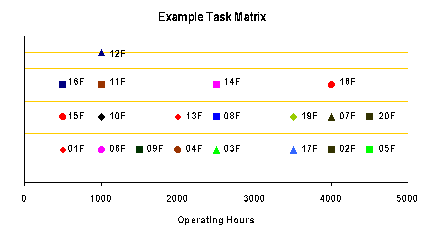 In this example, you can see that the tasks do not all neatly fall into frequencies which are multiples of one another. How do we resolve this situation? In general, you should:
Once again, there are computer packages that will assist you to make these optimisations, Typically, they will require information regarding:
Typically, these packages cannot take into account:
These tools are helpful in giving guidance to the optimisation process, but have functional limitations (as outlined above), and also rely heavily on accurate quantitative data (such as Beta factors and MTBF's) that may not exist. On occasions, tasks may still remain that do not neatly fit into the ideal packages of work - these will need to be managed as "special" schedules. 5. Sequence Tasks in each packageOnce the groupings of tasks have been established, they should be sequenced so as to make the most productive use of a tradesman's time. This involves:
6. Write the Work InstructionsThis is a fairly standard step - however, if the full benefits of the RCM analysis are to be obtained, attention must be paid to the following points:
Please don't:
Typical mistakes made with task descriptions are as tabulated below:
7. Upload the tasks, frequencies and descriptions to your CMMSThis may require some significant data entry work. Much of this discussion has concentrated on the technical tasks to be performed to compile and optimise the schedules, but, as we will see later, this still does not ensure that the new schedules actually get performed.
Copyright 1996-2009, The Plant Maintenance Resource Center . All Rights Reserved.
|